This is exactly what you need if you are a fan of GTA: San Andreas and want to breathe some new life into the beach areas of the game.
The GTA SA Realestic Beach mod transforms the game’s beaches with stunning graphics, lifelike water physics, and vibrant shorelines. It adds realistic waves, enhanced population, and immersive details to create a more authentic coastal experience.
In this Guide, we will walk you through everything you need to know about the GTA SA Realestic Beach Mod. Download and install this mod to elevate your GTA: San Andreas Beach Adventures.
What Is GTA SA Realestic Beach?
In the original GTA: San Andreas, the beaches, while iconic, can feel somewhat outdated or basic compared to the rest of the game’s vibrant environments. GTA SA Realestic Beach Walkthrough helps guide players through the changes that the mod introduces.

- Realistic Water and Shoreline Waves: Say goodbye to static, unconvincing water effects. The mod adds dynamic waves, realistic water textures, and a smoother ocean surface, making the beaches look and feel like a true paradise.
- Enhanced Beach Population: Beaches are no longer lifeless areas of sand. With the GTA SA Realestic Beach mod, you’ll see more NPCs strolling along the shore, playing volleyball, and enjoying the beachside atmosphere. It’s a subtle but powerful addition that makes the environment feel alive.
- Improved Visuals: Whether it’s the lighting, textures, or reflections on the water, the mod improves the overall graphical fidelity of the beach areas, making them look far more realistic compared to the original.
Realistic Santa Maria Beach Mods – Best Realistic Mods!
Realistic Santa Maria Beach for SA Mobile:
This mod significantly enhances the aesthetics of Santa Maria Beach, achieving a perfect score of 10.00 and has been downloaded over 17,900 times. It is specifically designed for mobile versions of the game.
Realistic Santa Maria Beach for iOS and Android:
This mod introduces various realistic elements such as umbrellas and a volleyball net to the beach area, enhancing the overall atmosphere. It aims to create a more immersive beach experience for players on mobile platforms.
4K Realistic Beach in Los Santos:
This mod features high-resolution textures (4K) for Santa Maria Beach, providing a visually stunning upgrade to the original graphics. It is suitable for players looking for enhanced visual fidelity in their game.
Reality Beach v2:
Similar to other mods, this version adds numerous beach amenities like umbrellas and sand castles, contributing to a lively beach environment. It is designed to make the beach feel more populated and engaging.
Key Features of the GTA SA Realestic Beach Mods – Complete Guide!
Let’s discuss the core features of this mod that will transform your beach experience:
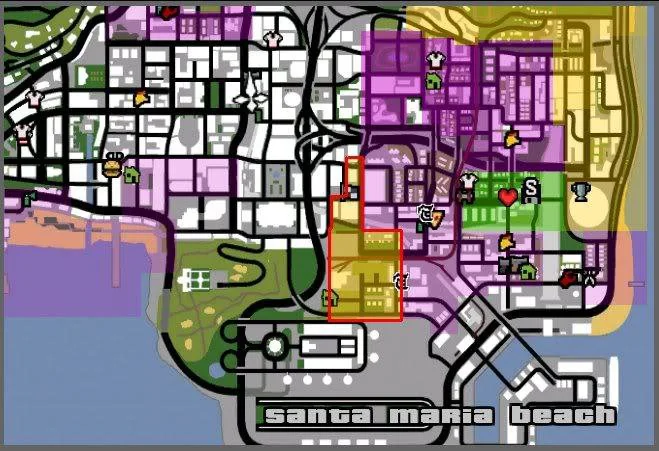
Shoreline Waves and Water Physics:
Perhaps one of the most striking improvements with the GTA SA Realestic Beach mod is the way it revamps water physics. The ocean now sports:
- Realistic Waves: The waves crash on the shore with fluid motions. It adds realism to the base game, which was missing.
- Water Reflections: The water reflects the surroundings; it could be the sunset on the horizon or neon lights from the nearby attractions. This gives the beach a far more dynamic and believable look.
- Smooth Water Surface: No more jagged or pixelated water. The ocean feels alive with gentle ripples and shifting currents responding to movement within the game.
The beach population increased and made lifelike:
Another exciting feature is the increase in NPCs populating the beaches. San Andreas’ beaches. You’ll see:
- More Pedestrians: Expect to see a variety of people enjoying the beach, from sunbathers to joggers, and even groups playing volleyball.
- Activity and Interaction: People aren’t just standing around- they’re interacting with the environment. You might catch a glimpse of a beach volleyball game, or perhaps an NPC taking a swim in the ocean.
- Improved AI: NPCs behave more naturally, making the beaches feel more organic rather than a static backdrop.
GTA SA Pacific Park Ferris Wheel:
Those who love attractions from GTA: San Andreas would enjoy the improvements the mod gives to the area of Pacific Park. This patch introduces:
- Pacific Park Ferris Wheel: The Ferris wheel, one of the most impressive attractions in the game has breathed new life with better textures, lighting, and even more realistic movement.
- Other Amusement Park Improvements: In addition to the Ferris wheel, the other attractions within Pacific Park have been improved as well.
GTA SA Realistic Beach Download – Step By Step Procedure!
Installing the mod is relatively simple, but it requires careful attention to ensure everything works smoothly. Here’s a step-by-step guide on how to get started:
Step 1: Find the Right Mod
To download the mod, you’ll want to search for trusted modding websites like GTAinside, GTAGarage, or ModDB, where you can find a variety of mod files. Make sure to read through reviews and comments to ensure the mod is compatible with your version of GTA: San Andreas. You can download the mod by visiting these websites and searching for “GTA SA Realestic Beach.”
Step 2: Backup Your Game Files
Before installing any mod, it’s always best to back up your game files. Mods can sometimes conflict with existing game elements, so having a backup will save you from losing progress or encountering issues.
Step 3: Install the Mod
Once you’ve downloaded the mod, the installation process typically involves:
- Extracting the Mod Files: After downloading the mod, use a file extraction tool (like WinRAR or 7-Zip) to unzip the files.
- Place the Mod Files in Your Game Directory: Most mods will include an install folder or simple instructions for where to place the files. Typically, this will involve moving the mod files into your GTA: San Andreas root directory (usually found under C:\Program Files\Rockstar Games\GTA San Andreas or your custom installation folder).
- Overwrite Existing Files: If prompted, confirm that you want to overwrite existing files. It’s important to follow the mod’s specific installation instructions, as some mods may require additional tweaks or configurations.
Step 4: Enjoy the Enhanced Beaches
Once the mod is installed, launch GTA: San Andreas and head to the beach. You should immediately notice the new water effects, added NPCs, and improved environment. Take a stroll along the shoreline, enjoy the waves, and soak in the enhanced atmosphere.
Can I find a tutorial for installing beach mods in GTA SA?
You can find several tutorials for installing beach mods in GTA San Andreas. Here are a few recommended resources:

- YouTube Tutorials: Look for Real Kev1n’s Videothe video titled “What mods do I use for GTA SA” on YouTube. It provides a detailed explanation of how to mod the game.
- Baigagee’s Channel: This channel features videos where the creator installs numerous mods, including beach enhancements. The videos offer step-by-step guidance and mod lists that can be useful for beginners.
- Reddit Discussions: A Reddit thread discusses the basics of downloading and installing mods for GTA SA. Users share their experiences and recommend tools like Silent’s ASI Loader and SilentPatch, which are essential for a smoother modding experience.
- Installation Guides: For specific beach mods, you may need to follow general mod installation instructions that typically involve downloading the mod files and placing them in the correct directories.
Related Mods to Enhance Your GTA SA Experience!
Well, if you already have mods added to your gameplay, then there are some additional ones to include that might upgrade your entire gameplay of GTA: San Andreas :
- GTA SA Realistic Population Mod: With this mod, you’ll realize the added difference between all other games of your population since most NPCs would come out authentic throughout your playtime across all areas on your map and even the beaches themselves.
- Shoreline Waves for GTA SA: If you enjoy the ocean, this mod specializes in wave physics and water textures to make coastal areas look more realistic.
- GTA SA Popcycle Dat Mod: This mod adjusts the population and pedestrian spawn cycle of the game.
How to Fix Common Issues When Installing Mods in GTA SA?
When installing mods in GTA: San Andreas, you might encounter a few common issues. Here’s a quick guide to help you troubleshoot and resolve them.
1. Mod Not Showing Up in the Game:
- Solution: Make sure the mod was installed correctly. Double-check the file paths and ensure that you placed the mod files in the correct folder (usually in the models, data, or scripts folders, depending on the type of mod). If the mod came with an installer, use that for a smoother installation process.
- Tip: Always read the installation instructions provided by the mod creator.
2. Game Crashes After Installing a Mod:
- Solution: Sometimes, mods can conflict with other files or the game’s base version. To fix this:
- Backup your files before installing mods.
- Remove or replace the modified files by restoring your backups.
- If you are using multiple mods, try installing them one at a time to check which one causes the crash.
- Tip: Ensure your game is up-to-date with the latest patches to reduce compatibility issues.
3. Texture or Graphics Glitches:
- Solution: If you’re seeing strange textures or graphics glitches after installing a mod, you might have an incompatible mod or a mod that requires specific settings.
- Try lowering your game’s graphics settings or updating your graphics drivers.
- Check the mod description for compatibility notes and make sure the mod is designed to work with the version of the game you have.
- Tip: Use a mod manager or tool like GTA SA Mod Installer to manage your mods and reduce conflicts.
4. Missing Files or Errors During Installation:
- Solution: If you’re getting errors during installation, it could be because of missing or corrupt files.
- Re-download the mod from a trusted source to ensure the files are not damaged.
- If the mod requires certain prerequisites (like specific libraries or other mods), make sure you have those installed first.
- Tip: Always download mods from reliable and reputable sources to avoid corrupted or incomplete files.
5. Mod Not Compatible with Other Mods:
- Solution: Some mods can interfere with each other, especially if they modify the same game files. Try installing mods one by one and testing each after installation to identify which one is causing the issue. You can also use mod management tools to help keep everything organized.
- Tip: Read mod descriptions to check for compatibility notes before installation. Modding communities like GTA forums often provide useful information about which mods work well together.
6. Game Not Launching After Mod Installation:
- Solution: If your game fails to launch after installing a mod, remove the mod files one by one to see which one is causing the issue. If that doesn’t help, restore your backup files to return the game to its default state.
- Tip: Ensure you’re using the correct version of GTA: San Andreas (for example, Steam, retail, or modded version). Some mods might be specific to one version of the game.
GTA SA Realistic Population – Breathing Life into San Andreas!
One of the key components of the GTA SA Realistic Beach mod is the GTA SA Realistic Population mod. This feature tweaks the NPC behavior and density, making the world feel more alive and vibrant. Beaches now feel more crowded with people sunbathing, swimming, and walking along the shore.
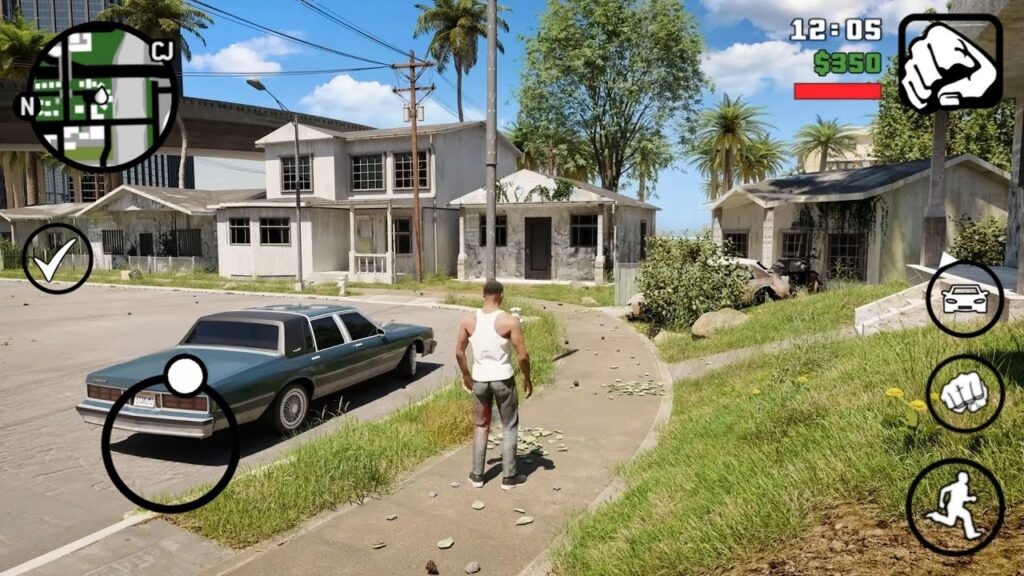
Enhanced population settings also improve the activity on the streets, making it seem like you’re part of a bustling coastal city. Smuff Nut GTA SA (a term used for certain NPC behavior tweaks) works alongside these changes to further enhance immersion, allowing for more varied and natural interactions between pedestrians.
GTA SA Popcycle DAT – Optimizing the Game’s Performance!
If you’re looking to improve your game’s performance while using mods, understanding GTA SA Popcycle DAT is essential. This file controls the spawning of vehicles and pedestrians in GTA: San Andreas, ensuring the game runs smoothly even when using heavy mods like the Realistic Beach.
Optimizing this file can prevent lag and help your system handle the enhanced content without performance issues. Whether you’re in the middle of a crowded beach or cruising through the streets, a well-optimized Popcycle DAT ensures smooth gameplay.
FAQs:
How to complete Life’s a beach on San Andreas?
FAQs About GTA SA Realistic Beach and More
Q1: How to complete “Life’s a Beach” in San Andreas?
To complete the “Life’s a Beach” mission in GTA: San Andreas, go to the Santa Maria Beach in Los Santos. You will dance to a dance battle. To win, just follow the prompts on screen that will have you dance in the right rhythm with the moves. The crowd will respond to the correct moves you’re doing. After you win, that’s the end of the mission.
What beach is GTA based on?
The beaches in GTA: San Andreas are inspired by real California beaches. The main beach, Santa Maria Beach, is based on Venice Beach in Los Angeles. You’ll find similar features like a Ferris wheel, boardwalk, and beachgoers enjoying the sun and activities.
Where is Grove Street in GTA SA based on?
Grove Street in GTA: San Andreas is based on a real street in Compton, California. It represents the neighborhood of Los Santos, where the main character, CJ, grew up. The street captures the vibe of the West Coast, focusing on gang culture and the challenges of inner-city life.
What is the most realistic graphics mod for GTA San Andreas?
ENB Series or GTA SA Realistic Mod are the most realistic graphics mods for GTA. They improve the game’s lighting, textures, and general visual effects so that everything, from beaches to city streets, will look more realistic. These can make a difference in the game’s atmosphere, giving it the feel of a modern, high-quality game.
Conclusion:
The GTA SA Realistic Beach mod is a must-have for anyone who loves the GTA: San Andreas beaches but wishes for a more immersive, lifelike experience. With realistic water physics, enhanced population, and stunning shorelines.
It completely transforms the coastal areas into a vibrant, authentic setting. Follow the simple installation steps, and you’ll soon be enjoying your GTA beach adventures like never before.
Read More:
- Brandon Miller Real Estate – From Success to $34M in Debt!
- California Department of Real Estate – Updates for Beginners!
- Pedro Vaz Paulo Real Estate Investment – Easy Ways to Build Wealth!
